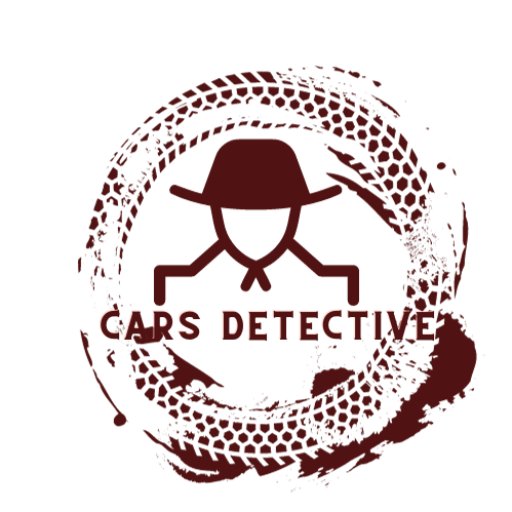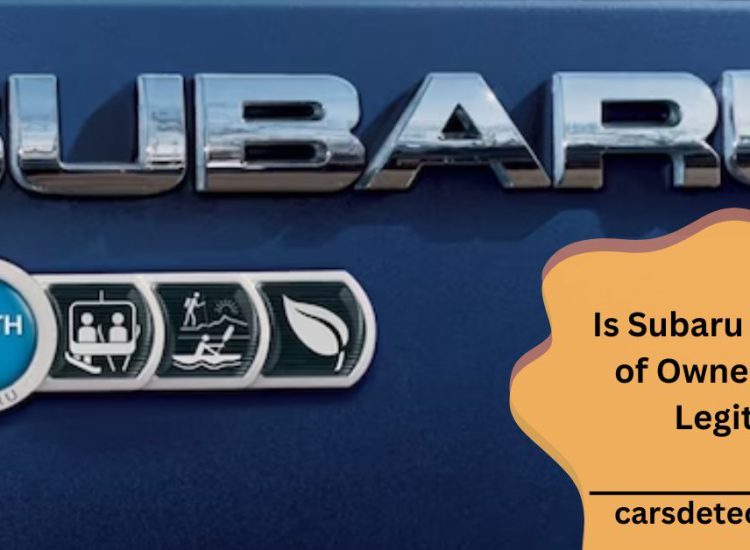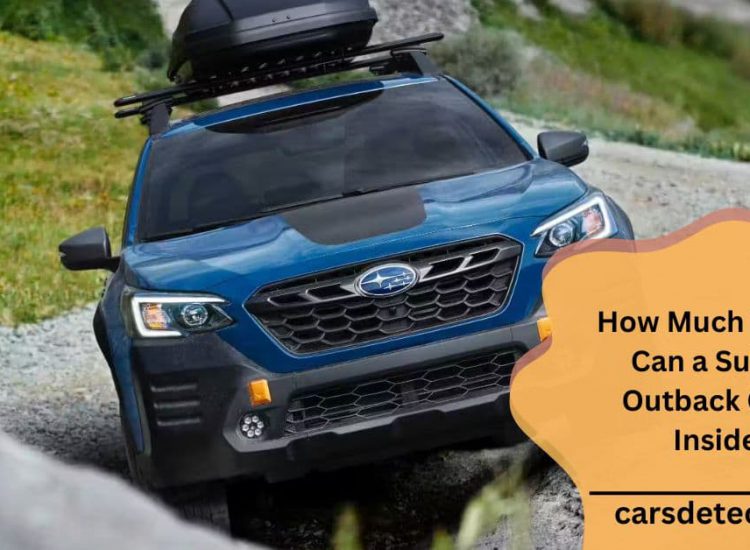If you’re having issues wirelessly charging your phone using a Subaru charger, you’re not alone. Many users have reported problems, but the good news is that these issues can be resolved.
Toc
- 1. Comprehending the Wireless Charging System – Brief Overview!
- 2. Subaru Wireless Charger Malfunction – Steps to Resolve the Problems!
- 3. Typical Reasons for the Problem – Comprehensive Guide!
- 4. Steps for Troubleshooting – Let’s Explore!
- 5. Related articles:
- 6. My wireless charger is flickering; why is that? – Let’s Check!
- 7. Do wireless chargers have a lifespan? – You may Know!
- 8. Frequently Asked Questions:
- 8.1. How do I troubleshoot Subaru wireless charging in my car?
- 8.2. Why is my Subaru wireless charger not working?
- 8.3. Is my phone compatible with Subaru’s wireless charger?
- 8.4. What should I do if my phone is not charging wirelessly in my Subaru?
- 8.5. Can a software update fix Subaru wireless charging issues?
- 8.6. What should I do if the Subaru wireless charger is overheating?
- 9. Conclusion
Check the power source, ensure proper alignment, and check for any physical damage. If issues persist, consult Subaru service.
This article will explore the process of charging wirelessly, examine the causes of issues, and provide solutions. If you’re looking to enhance your understanding of Subaru vehicles, join us on a learning adventure with Carsdetective.
Comprehending the Wireless Charging System – Brief Overview!
The wireless charging system in your Subaru car is intended to offer a hassle-free, cordless way of keeping your compatible devices charged while you’re on the move. It functions based on the concept of electromagnetic fields for transferring energy between two entities.

When the wireless charger is functioning properly, it’s as easy as placing your smartphone on the charging pad. Nevertheless, if the wireless charger is not operating, there could be various reasons for the issue.
Subaru Wireless Charger Malfunction – Steps to Resolve the Problems!
To address charging issues, begin by attempting some immediate solutions to resolve the problem.
Immediate Solutions:
- Verify that your phone is Qi-compatible.
- Take off the phone case during the charging process.
- Avoid placing metallic objects in proximity to the charging tray.
- Thoroughly clean and dry the charging pad.
Read Also: Subaru Super Coolant – Everything you need to know!
Typical Reasons for the Problem – Comprehensive Guide!
1. Alignment Concerns:
One prevalent reason for wireless charger malfunctions is the misalignment of the device. If your phone is not accurately centered on the charging pad, it may fail to charge. Ensuring precise placement is crucial for effective wireless charging.

2. Case Compatibility:
Another factor to consider is the compatibility of your phone case. Bulky or metallic cases can impede the wireless charging process. It is essential to use phone cases that do not obstruct the charging pad’s functionality to guarantee optimal charging performance.
3. Qi Wireless Charging Standard Compatibility:
Compatibility issues may arise if your phone does not support the Qi wireless charging standard utilized by Subaru. It’s crucial to verify whether your device aligns with the specific wireless charging technology employed by your vehicle to ensure seamless charging compatibility.
Read Also: What Does ER 55 Mean On A Subaru? – Don’t Take Risks!
4. Technical Factors:
Beyond hardware and physical considerations, technical factors such as a faulty charging pad or software glitches in the vehicle’s infotainment system could be at the core of the problem.
Regularly checking for system updates and addressing potential technical malfunctions can contribute to resolving wireless charging issues more effectively.
Read Also: How to Clean Subaru Startex Seats? – Comprehensive Guide!
Steps for Troubleshooting – Let’s Explore!
Verify Compatibility:
Before proceeding, ensure that your device is compatible with wireless charging. Not all smartphones support this feature, and certain phone cases may obstruct the connection. Subaru wireless chargers are designed for Qi-compatible phones.
Align Your Phone:
Make sure your phone is correctly aligned on the charging pad. Misalignment is a common reason for the charger not working. Adjust your phone’s position until the charging indicator activates.
Remove Mobile Case:
Wireless charging may be impeded by mobile cases, especially thicker ones. If facing issues, remove the case and test the charger. If it works, consider using a thin case (less than 3 mm) or using the charger without a case.
Read Also: Subaru Interchangeable Parts List – Discover the Possibilities!
- https://carsdetective.com/how-to-take-care-of-subaru-startex-seats/
- https://carsdetective.com/how-long-do-subaru-tires-last/
- https://carsdetective.com/can-a-subaru-jump-start-another-car/
- https://carsdetective.com/subaru-alarm-goes-off-when-opening-door/
- https://carsdetective.com/subaru-crosstrek-bluetooth-not-working/
Metallic Objects Interference:
The magnetic induction process of wireless charging can be disrupted by metallic objects. Check for pins, coins, or cards near the charging pad. Remove any metallic objects before placing your phone on the charger.
Restart Your Phone and Vehicle:
Restart both your smartphone and vehicle to resolve potential connectivity issues. Power off your phone and wait a few seconds before restarting. Similarly, turn off your vehicle, wait, and then restart it.
Update Mobile Software:
Ensure your phone’s software is up-to-date to address compatibility issues. Access your device’s settings, check for software updates, and install any available updates. After updating, retry the wireless charger to see if the problem persists.
Read Also: Can You Fit A Queen Mattress In A Subaru Outback? – Comprehensive Guide!
Overheating Prevention:
Overheating can hinder charging. Identify the cause, whether it’s a thick mobile case, dust, or environmental factors. Avoid using the charger for extended periods without breaks. Manage vehicle temperature with AC if needed.
Contact Authorized Dealer:
If issues persist, consult an authorized Subaru dealer. Provide details of the troubleshooting steps taken. If the charger is damaged, consider replacement options.
My wireless charger is flickering; why is that? – Let’s Check!
The blinking LED indicates that an unsupported device has been positioned on the charging pad or that the charging process is not functioning properly. For instance, if the front side of the device is placed on the charging pad, the LED will blink, and as a result, the device will not undergo the normal charging process.
In such a situation, it is advised to reposition the device correctly on the charging pad to facilitate proper charging.
Read Also: Subaru Loss Of Power When Accelerating – Join Our Community And Be Part Of The Conversation!
Do wireless chargers have a lifespan? – You may Know!
Typically, wireless charging pads are crafted to endure for numerous years under regular usage. The longevity of a wireless charging pad is notably influenced by the product’s quality.
Generally, high-quality charging pads tend to be more resilient and have a longer lifespan compared to their less expensive, lower-quality counterparts. Investing in a superior product is often a worthwhile choice for ensuring extended and reliable use.
Frequently Asked Questions:
How do I troubleshoot Subaru wireless charging in my car?
Start by checking your phone’s compatibility, cleaning the charging pad, and restarting both your phone and the car. If issues persist, consult the vehicle’s manual or seek professional assistance.
Why is my Subaru wireless charger not working?
There could be several reasons for this issue. Ensure that your device is compatible with wireless charging, and check for any obstructions or foreign objects on the charging pad.
Is my phone compatible with Subaru’s wireless charger?
Subaru wireless chargers typically support Qi-enabled devices. Make sure your phone is Qi-compatible, and check the Subaru manual for a list of supported models.
What should I do if my phone is not charging wirelessly in my Subaru?
First, confirm that the wireless charger is activated. Restart your phone, remove any metal objects or cases hindering charging, and position your phone correctly on the charging pad.
Can a software update fix Subaru wireless charging issues?
Yes, Subaru may release software updates to enhance wireless charging performance. Check for available updates in your vehicle’s infotainment system or contact Subaru customer support.
What should I do if the Subaru wireless charger is overheating?
If the charger is excessively hot, stop using it immediately. It could be a malfunction. Contact your Subaru dealership for assistance.
Conclusion
Numerous users have experienced issues, but the positive aspect is that these problems can be fixed. Verify the power source, ensure correct alignment, and inspect for any physical damage. If problems continue, seek assistance from Subaru service.